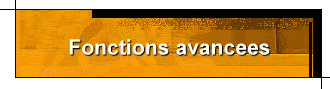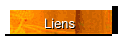|
Data Backup and archiving are two functions fundamental
to company management.
Backup
The Backup provides
for a copy of the original data to be placed separate
from the location where it was created.
This provides
protection from any possible failure or destruction
of a hard drive.
This generally consists of a tape (DAT/DLT/...)
or off-site copies (FTP/SAMBA...)
Backups are only
useful for potentially restoring the data they contain.
Archiving
Archiving is used
to preserve data over a long period.
Unlike backups,
archived data is not intended to be used in case of
a failure, but rather to be consulted at a later date.
Archived data is in fact obsolete data which must
be preserved for historical purposes.
Here are some
Open Source solutions which provide for these needs.
The UPS
One of the main
causes of system downtime is electrical supply failure.
A
secured electrical supply (UPS) can help to avoid the
inconvenience of an unforeseen power failure.
Several
solutions which provide for the use of a UPS are available
to Open source servers
High Availabilty (cluster).
Clusters
and other techniques make it possible to increase the
availability of a server, data, or a simple service.
This in turn makes it possible to “guarantee” that the
users of a server will not have to waste their time
waiting for a maintenance technician during a power
failure, a hard drive failure or any other event.
This
also allows for the reduction global system downtime
from the viewpoint of the company’s clients.
There
is noting more infuriating than losing clients due to
the an outage on the web server hosting the ERP e-commerce
application while a client is trying to place an order!In
addition, in the context of this project, most of the
services could be running on a single server, which
would make it particularly strategic for the company.
Several
Open Source solutions are available
- Kimberlite
- Heartbeat ·
- SME Cluster (à inventer !)
The antivirus
This module
makes it possible to ensure that
- your server itself is protected
against viral infection which could destroy your
data.
- Your server will not host infected
file which could later be distributed to your users.
- Your messaging server will not
distribute emails infected by these viruses.
- Your protection will remain efficient
despite the constant evolution of “nuisance technology”,
through the automatic remote updates of your defense
systems.
Several Open Source solutions are
available.·
Anti-Spam
This module checks
email as it enters your server to make sure that it
is not unsolicited commercial mail.
To this end:
- It rejects connections with known
SPAM emitting servers, on the basis of published
blacklists
- It also rejects email from poorly
configured servers, which could unwittingly distribute
SPAM.
- It “grades” incoming mail on
the basis of keywords which may be found in the
message body or as a function of specific characteristics
of the message envelope (header). The resulting
“grade” enables the evaluation of the risqué that
the email may be SPAM.
- Depending on the configured options,
it destroys, isolates in folders created for this
purpose, or distributes the mail normally.
- It keeps the black-lists , keyword
lists etc up to date
Several Open Source solutions are
available.
Proxy / Content Filtering
Several
Open Source solutions are available.
The Management Console
Several Open Source solutions are available
(c) Christian DUMONT (GLA) - 2004
|